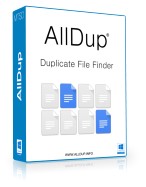
Find and remove duplicate files
AllDup is a freeware tool for searching and removing file duplicates on your Windows computer. The fast search algorithm find duplicates of any file type, e.g., text, pictures, music or movies.
What AllDup can do for you?
- AllDup helps you to find, view and remove files that have duplicate content, regardless of name!
- Find duplicate photos
- Delete duplicate music files!
- It can be especially useful if you have large Music, Pictures, Downloads or Documents folders!
- Find duplicate pictures
- Remove duplicate files - Easily and Anywhere!
- Finding out whether a file has hard links!
- Find, remove, delete, copy or move duplicate files!
- Free up used hard disk space on your PC!
- Find similar pictures
- Find and remove duplicate files of ANY type!
- AllDup is a powerful tool to search for file duplicates on your computer!
- Clear your computer, music or photo collection from duplicate files!
- Remove duplicate files faster and safer than with any other duplicate file finder!
- Find similar music files
- Remove duplicate photos and images!
- No more file clones or file duplicates!
- Find and remove duplicate files!
- Remove duplicate files - as you want!
- Find and delete hard links
- Find files with similar names
- Find and delete duplicate files!
- Find and remove duplicate files from your computer, notebook, network drives, flash drives, memory drives!
- Find and create hard links of your duplicate files!
- Find duplicate MP3 files with different ID3 Tags!
AllDup Features
- Search for duplicates of music and video files
- Many flexible commands help you to select unnecessary duplicates automatically
- Find similar files
- Ignore the EXIF data of JPEG and CR2 files
- Detailed log file about all actions
- Delete duplicates files and create hard links
- List non-duplicate files
- The file duplicates can be copied or moved to a folder of your choice
- The unnecessary duplicates can be deleted permanently
- Save and restore the search result to continue working later
- For your safety all files that have to be deleted can be moved to the Recycle Bin
- Search for similar pictures
- Search for duplicates of digital photo files
- For your safety all files that have to be deleted can be moved in backup folder
- Create shortcuts or hard links to the last original file
- Find duplicate pictures
- Fast search algorithm
- Search for hard links
- Search for duplicates of executable and any other files
- Find duplicate files with a combination of the following criteria: file content, file name, file extension, file dates or file attributes!
- Convenient search result list with all duplicate files
- Entire folders or individual files can be excluded from the search by masks or size conditions
- The built-in file viewer allows you to preview many different file formats and analyze the content of the file before deciding what to do with it
- Search is performed in multiple specified folders, drives, media storages, CD/DVDs, ...
- Ignore the metadata of FLAC files
- Find video & music files with the same or almost same audio length
- Ignore the ID3 tags of MP3 files
- Search for files with similar names
- Search inside archives with the following files extensions: 7Z, ARJ, CAB, CB7, CBR, CBT, CBZ, EPUB, GZ, ISO, LZH, LHA, NRG, RAR, TAR, ZIP
- Export the search result to a text file, CSV file or an Excel file









